Console-View - Cloud Trusted AdvisorReliability Findings
Console-View.com, your go-to centralized platform for managing your public cloud infrastructure. We understand the complexities and challenges that come with running multiple AWS accounts and regions simultaneously. That’s why we have created a comprehensive solution that streamlines your cloud operations, provides inventory management, and offers a thorough well-architected review for optimal performance.
At Console-View.com, we recognize the importance of having a unified view of your cloud resources. Our platform enables you to effortlessly collect inventory from multiple AWS accounts and regions, giving you complete visibility and control over your infrastructure. No more juggling between different consoles or struggling to gather information across various accounts. With Console-View.com, you can easily navigate and manage your cloud assets from a single, intuitive dashboard.
Reliability,
Results
see recommendations to increase the availability and redundancy of your AWS applications
- AWS Resilience Hub resilience scores
Checks if you have run an assessment for your applications in Resilience Hub. - AWS Resilience Hub policy breached
Checks Resilience Hub for applications that don’t meet the recovery time objective (RTO) and recovery point objective (RPO) that the policy defines. - AWS Resilience Hub assessment age
Checks how long since you last ran an application assessment. - AWS CloudHSM clusters running HSM instances in a single AZ
Checks your clusters that run HSM instances in a single Availability Zone (AZ). - Amazon Route 53 High TTL Resource Record Sets
Checks for resource record sets that can benefit from having a lower time-to-live (TTL) value. - NAT Gateway AZ Independence
Checks if your NAT Gateways are configured with Availability Zone (AZ) independence. - Single AZ Application Check
Checks through network patterns if your egress network traffic is routing through a single Availability Zone (AZ). - Amazon EC2 Availability Zone Balance
Checks the distribution of Amazon Elastic Compute Cloud (Amazon EC2) instances across Availability Zones in a region. - Amazon ECS service using a single AZ
Checks that your service configuration uses a single Availability Zone (AZ). - Amazon ECS Multi-AZ placement strategy
Checks that your Amazon ECS service uses the spread placement strategy based on availability zone. - Amazon ElastiCache Multi-AZ clusters
Checks for ElastiCache clusters that deploy in a single Availability Zone (AZ). - AWS Direct Connect Location Redundancy
Checks for regions with one or more AWS Direct Connect connections and only one AWS Direct Connect location. - ELB Connection Draining
Checks for load balancers that do not have connection draining enabled.
- Amazon Route 53 Failover Resource Record Sets
Checks for Amazon Route 53 failover resource record sets that are misconfigured. - AWS Lambda VPC-enabled Functions without Multi-AZ Redundancy
Checks for VPC-enabled Lambda functions that are vulnerable to service interruption in a single availability zone. - Amazon Route 53 Name Server Delegations
Checks for Amazon Route 53 hosted zones for which your domain registrar or DNS is not using the correct Route 53 name servers. - Amazon RDS Multi-AZ
Checks for DB instances that are deployed in a single Availability Zone. - Amazon S3 Bucket Versioning
Checks for Amazon Simple Storage Service buckets that do not have versioning enabled, or have versioning suspended. - AWS Well-Architected high risk issues for reliability
Checks for high risk issues (HRIs) for your workloads in the Reliability pillar. - Amazon RDS Backups
Checks for automated backups of Amazon RDS DB instances. - Amazon Aurora DB Instance Accessibility
Checks for cases where an Amazon Aurora DB cluster has both private and public instances. - AWS Direct Connect Connection Redundancy
Checks for regions that have only one AWS Direct Connect connection. - VPN Tunnel Redundancy
Checks the number of tunnels that are active for each of your VPNs. - AWS Direct Connect Virtual Interface Redundancy
Checks for virtual private gateways with Direct Connect virtual interfaces (VIFs) that are not configured on at least two Direct Connect connections. - Amazon MemoryDB Multi-AZ clusters
Checks for MemoryDB clusters that deploy in a single Availability Zone (AZ). - Amazon EBS Snapshots
Checks the age of the snapshots for your Amazon Elastic Block Store (Amazon EBS) volumes (available or in-use). - Number of AWS Regions in an Incident Manager replication set
Checks that an Incident Manager replication set’s configuration uses more than one AWS Region to support regional failover and response.
- Auto Scaling Group Health Check
Examines the health check configuration for Auto Scaling groups. - Auto Scaling Group Resources
Checks the availability of resources associated with launch configurations and your Auto Scaling groups. - Amazon S3 Bucket Logging
Checks the logging configuration of Amazon Simple Storage Service (Amazon S3) buckets. - ELB Cross-Zone Load Balancing
With Cross-zone load balancing turned off, there is a risk of service unavailability due to uneven distribution of traffic or backend overloading. - EC2 Auto Scaling groups should use EC2 launch templates
Checks if an Amazon EC2 Auto Scaling group is created from an EC2 launch template. - Load Balancer Optimization
Checks your load balancer configuration. - Amazon Route 53 Deleted Health Checks
Checks for resource record sets that are associated with health checks that have been deleted. - Application, Network and Gateway Load Balancers should span multiple Availability Zones
Checks if an Elastic Load Balancer V2 (Application, Network, or Gateway Load Balancer) has registered instances from multiple Availability Zones. - OpenSearch domains should have at least three data nodes.
Checks if Amazon OpenSearch Service domains are configured with at least three data nodes and “zoneAwarenessEnabled” is true. - Amazon Comprehend Endpoint Access Risk
Checks the AWS Key Management Service (AWS KMS) key permissions for an endpoint where the underlying model was encrypted by using customer managed keys. - Amazon EC2 Auto Scaling group should cover multiple Availability Zones
Checks if an Auto Scaling group spans multiple Availability Zones.
Step 1
Step 2
Step 3
Step 4